One of the reasons we collect things is of course to impress others. So what’s the best way to impress your friends with your latest Super Nintendo Space Invaders? If they’re Mac users, and of course any real friend of yours will be, send them a gcard.
Gcards are files that you can quickly create by dragging an entry from Gamepedia’s table view to your desktop. Attach the resulting file to an email and send it off to all your Mac-loving friends. All they have to do is download the demo version of Gamepedia, double-click the gcard to open it and marvel at your latest aquisition.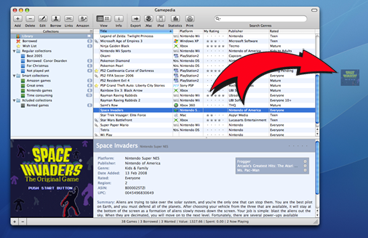
(Of course the other Pedias have this feature as well, only the files are called bcards, dcards and ccards, depending on the program.)
To really bowl your friends over, send them whole collections. What the heck – go for your entire library! For that, use the .gamepedia export format found in the export feature.
For the coders: gcards are standard XML and could be used by any program or scripting language, including web servers. Furthermore, they use the Apple Property List style, making it a snap to use in a Cocoa environment. They can be imported to any program with the following line of code:
NSDictionary *importedGCard = [NSDictionary dictionaryWithContentsOfFile:pathToGCard];