As many of you know, the often updated beta versions of the Pedias are our work horses for the programs. That’s where bug fixes are implemented and new features are added for users to test and play with.
The latest feature added (currently only in the English beta version of DVDpedia, will come to all the Pedias and localizations with the next official update) is a new font size option for the source and list view: Extra Large.
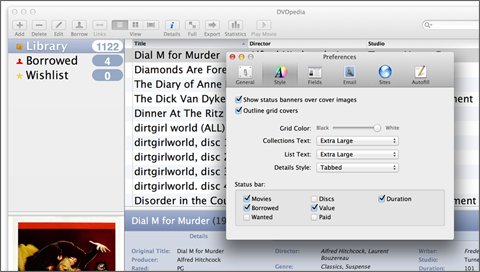
We’ve had this request in the past from a couple of users and we did increase the size with the 5.0 release of the programs but that wasn’t quite enough, especially if you’re using the programs on a large screen 1080 TV with high resolution like DVDpedia user Thomas who sent this feature request to us most recently and finally kicked us into action on the problem.
The Full Screen Mode is great for use on larger screens since it automatically adapts to the number of available pixels but for browsing some users prefer the list view which unfortunately becomes too small to read when you’re sitting a few meters away from the screen. But with the Extra Large option, found in the Preferences/Style, that problem is taken care of. Thomas put up a blog post with screenshots to illustrate the change.
If you’d like to try it out for yourself, download the latest DVDpedia beta here and let us know what you think. Apple already provides great accessibility options for users but the Extra Large option might be a useful addition for users with visual impairments too.
Comments
One response to “Sometimes You Need Extra Large”
[…] 10, 2013: The Extra Large font feature has been added and you can download the enhanced application here. You don’t even have to do any additional code input with this […]