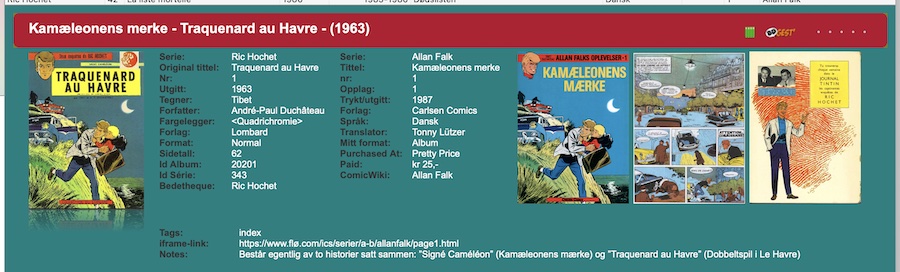Hi.
Are the image Links referencing a website or locally stored.
Locally stored images for Bookpedia InfoTemplates are stored here:
~/Library/Application Support/Bookpedia/InfoTemplates/Images
So if they are locally stored you might see something like this in the html code:
src="Images/ The pedia automatically knows to look:
~/Library/Application Support/Bookpedia/InfoTemplates/
In my own case with DVDpedia I have written my own InfoTemplate which also displays Cast photo's which I have locally stored. I have keep them separate from
~/Library/Application Support/Bookpedia/InfoTemplates/images files by adding a sub-folder within the
Images folder called
Cast, therefore the link would be
src="Images/Cast
Your problem looks like the images are not in the same place that your reversed engineered iBedé InfoTemplate thinks they should be, whether that be a locally stored link or a website link.
Having a further look at the two images you have posted there is a field called
iframe-link: If I have translated the link in that field correctly (
https://www.flø.com/ics/serier/a-b/allanfalk/page1.html) are you using this link for one of the images ? Therefore what are you using for links to the other two images. Perhaps this site:
https://www.bedetheque.com/BD-Ric-Hoche ... 20201.html as this site has all three images and also matches your InfoTemplate view linked icon in its Title bar.
Either way, if you would like, I could take a look at your code. Send me the original iBédéView InfoTemplate as well as your own reversed engineered View InfoTemplate code. Place the two html files in a zip file. Just click on the email symbol below my avatar.
Cheers