The tracks tab in CDpedia can hold more than one disc worth of tracks. To show that another disc is starting, the numbering begins at 1 again. But what if you have all the tracks listed as one big disc instead of the two/three/four discs the tracks are on in reality?
Split the tracks into one or more discs. Select all the tracks that belong to one disc and ctrl-click (right-click) the selection. A contextual menu will appear where you can choose to ‘Split Selection To New Disc’ and a new disc will be added, meaning the track numbering starts at 1 again. 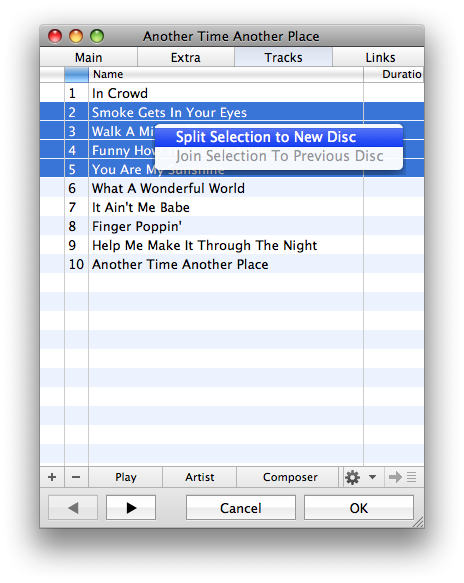
The same is true for the opposite as well of course. To merge tracks from several discs into one, select all, ctrl-click and choose ‘Join Selection to Previous Disc’.